Display or hide all annotations
|
To display or hide all annotations added by a specific user: - In the Annotations panel, click the arrow
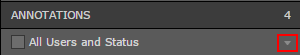 button to the right of the All Users and Status check box. button to the right of the All Users and Status check box.
- In the list that appears, select or clear the check box beside
the user's name.
- Click Apply.
To display or hide all annotations based on the status:
- In the Annotations panel, click
the arrow button to the right of the All
Users and Status check box.
- In the list that appears, select or clear the check box beside the annotation status.
- Click Apply.
|
Hide a specific annotation
|
In the Annotations panel, clear the check box for the annotation that you want to hide.
|
Display a specific hidden annotation
|
In the Annotations panel, select the check box for the annotation that you want to display.
|
Change the display options
|
To change what to display on each annotation row in the panel:
- In the Annotations panel, click the arrow button to the right of the All Users and Status check box.
- In the list that appears, select one of the following display options: User Full Name, Number, and Annotation Comment.
- Click Apply.
|